
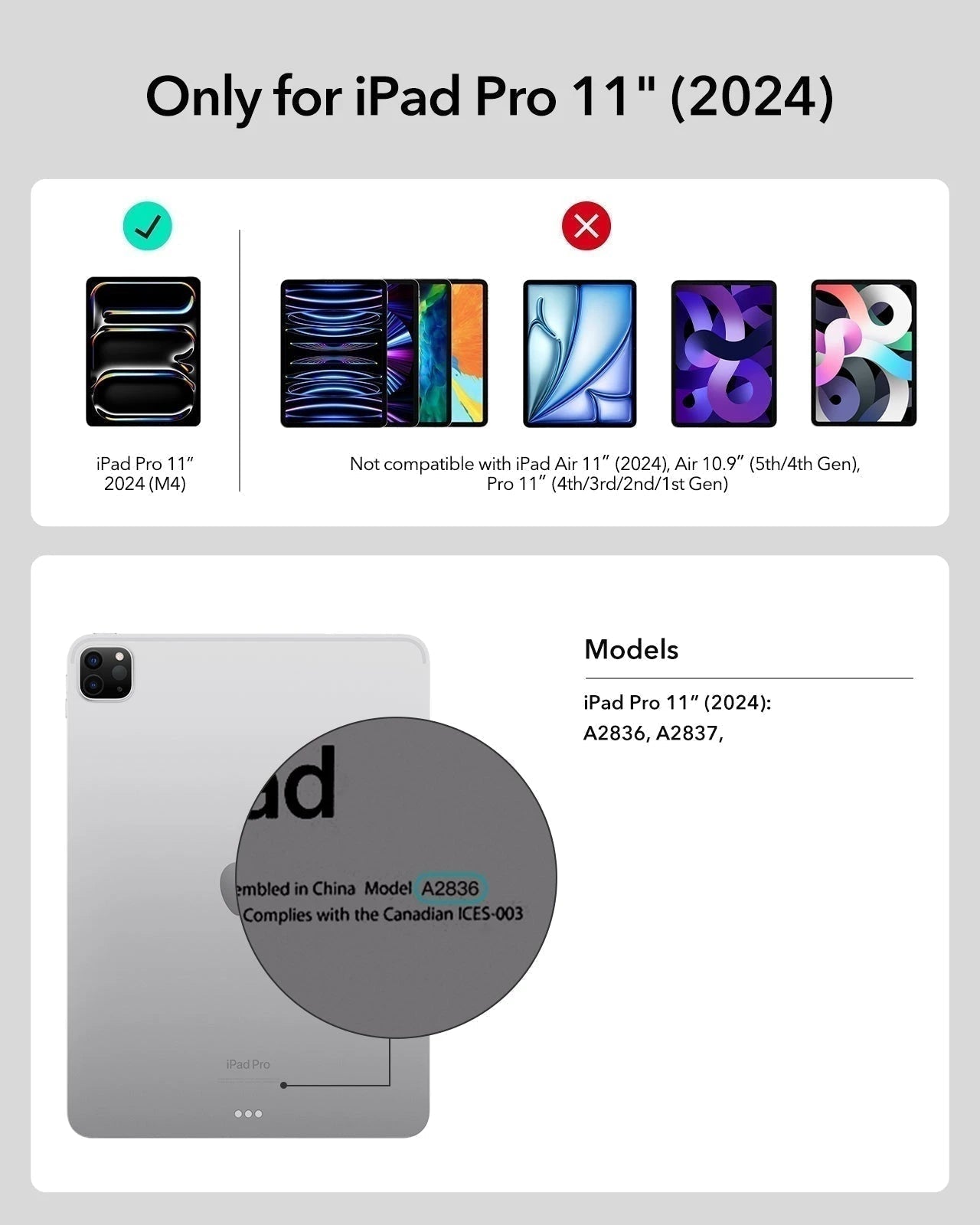
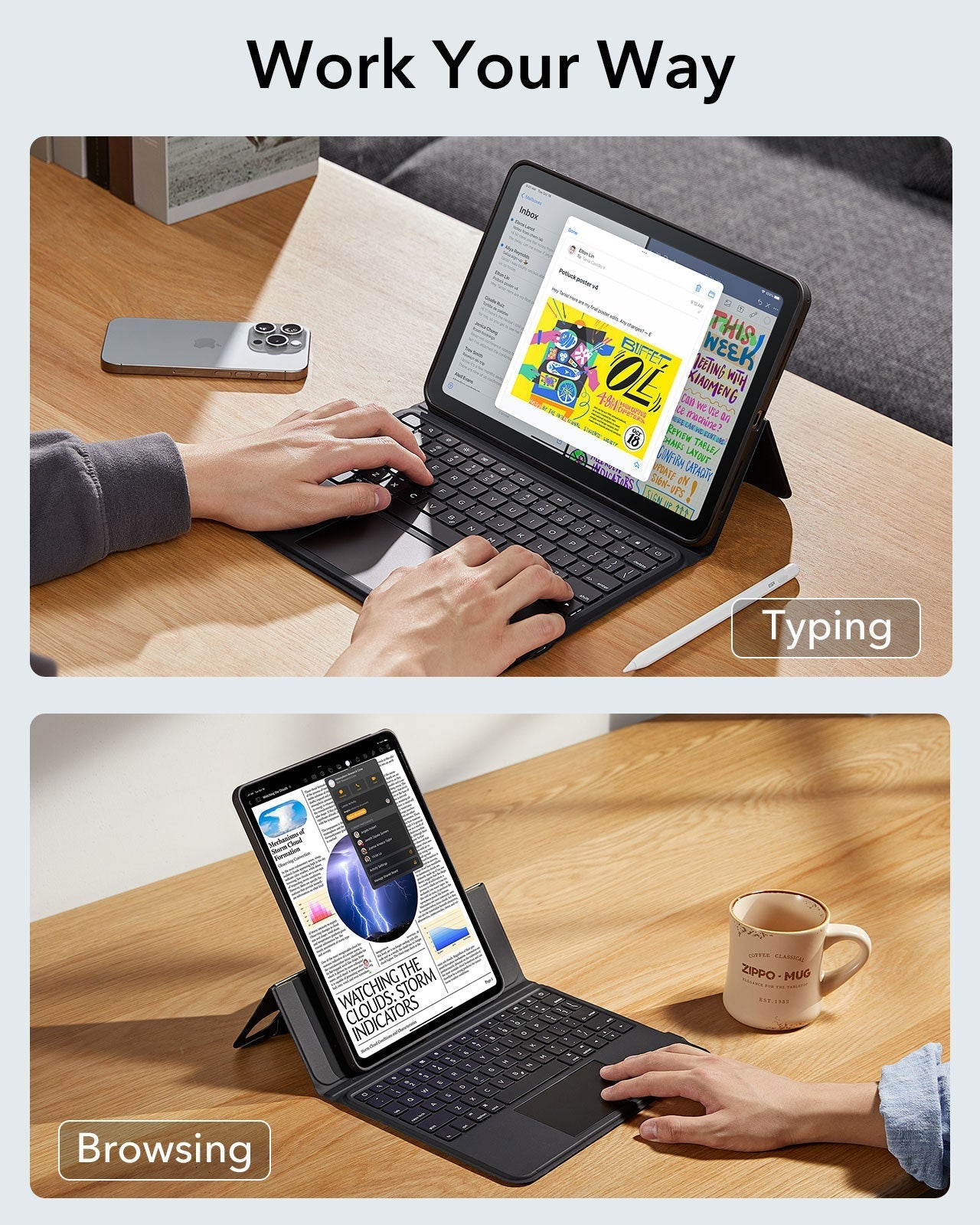

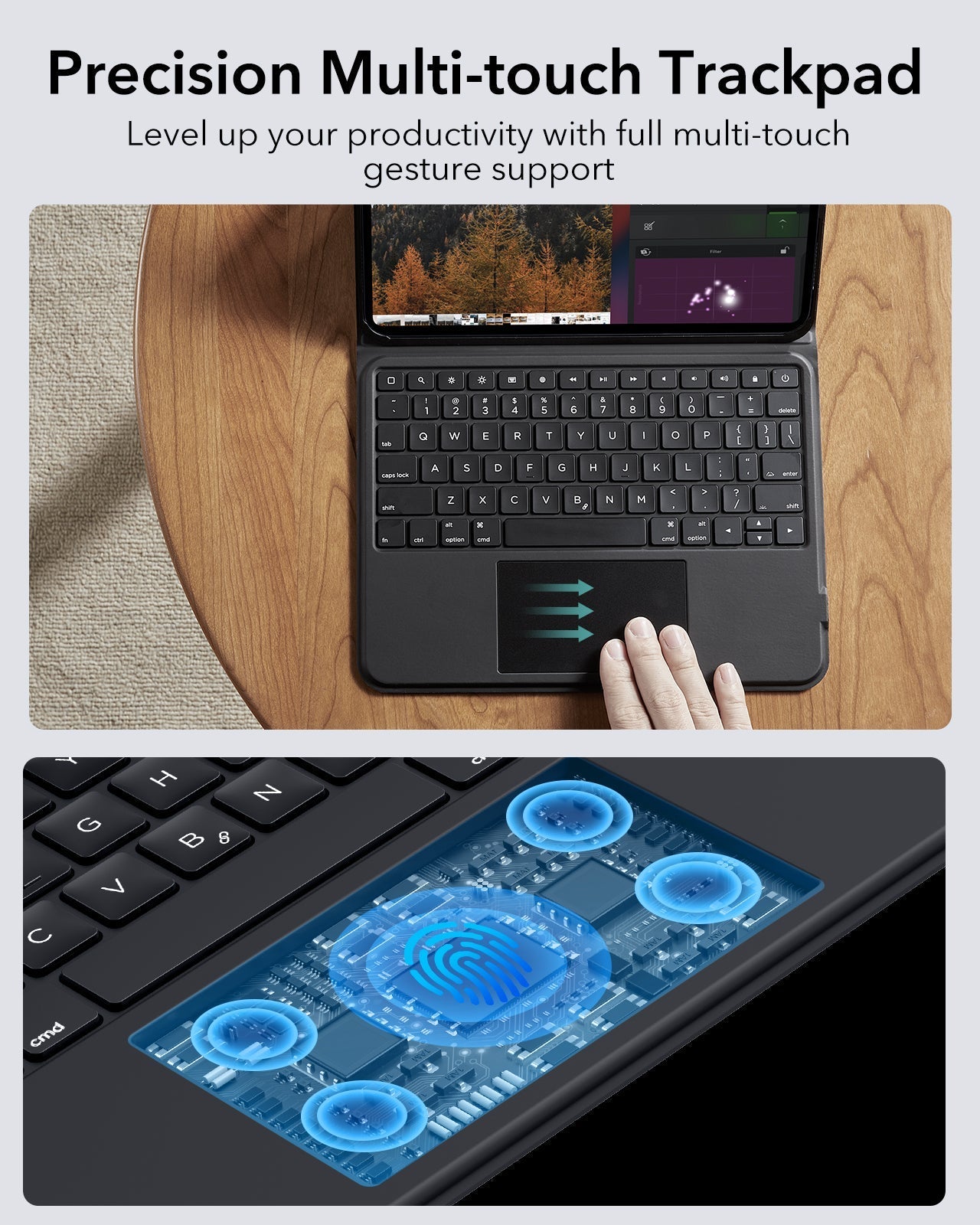
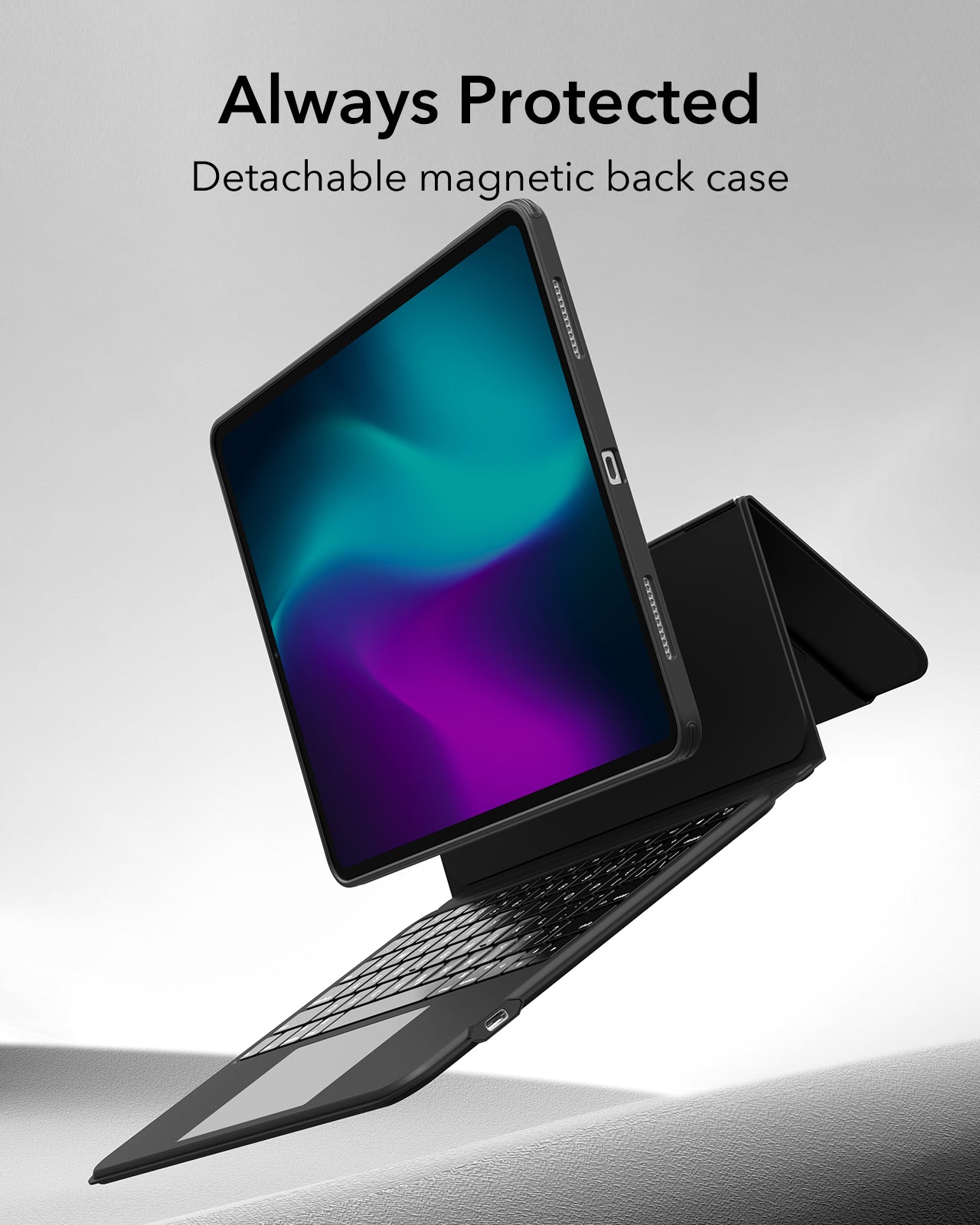

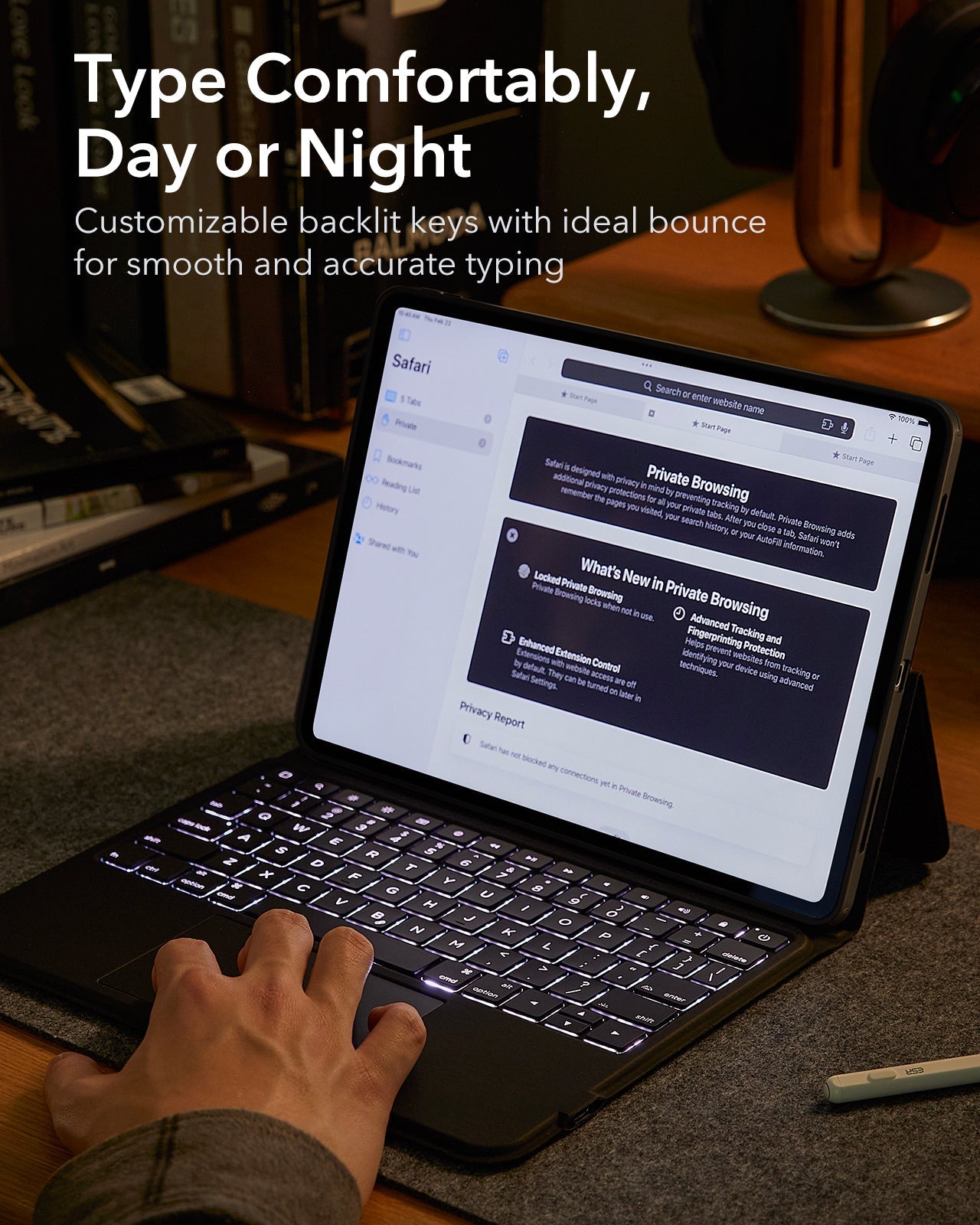
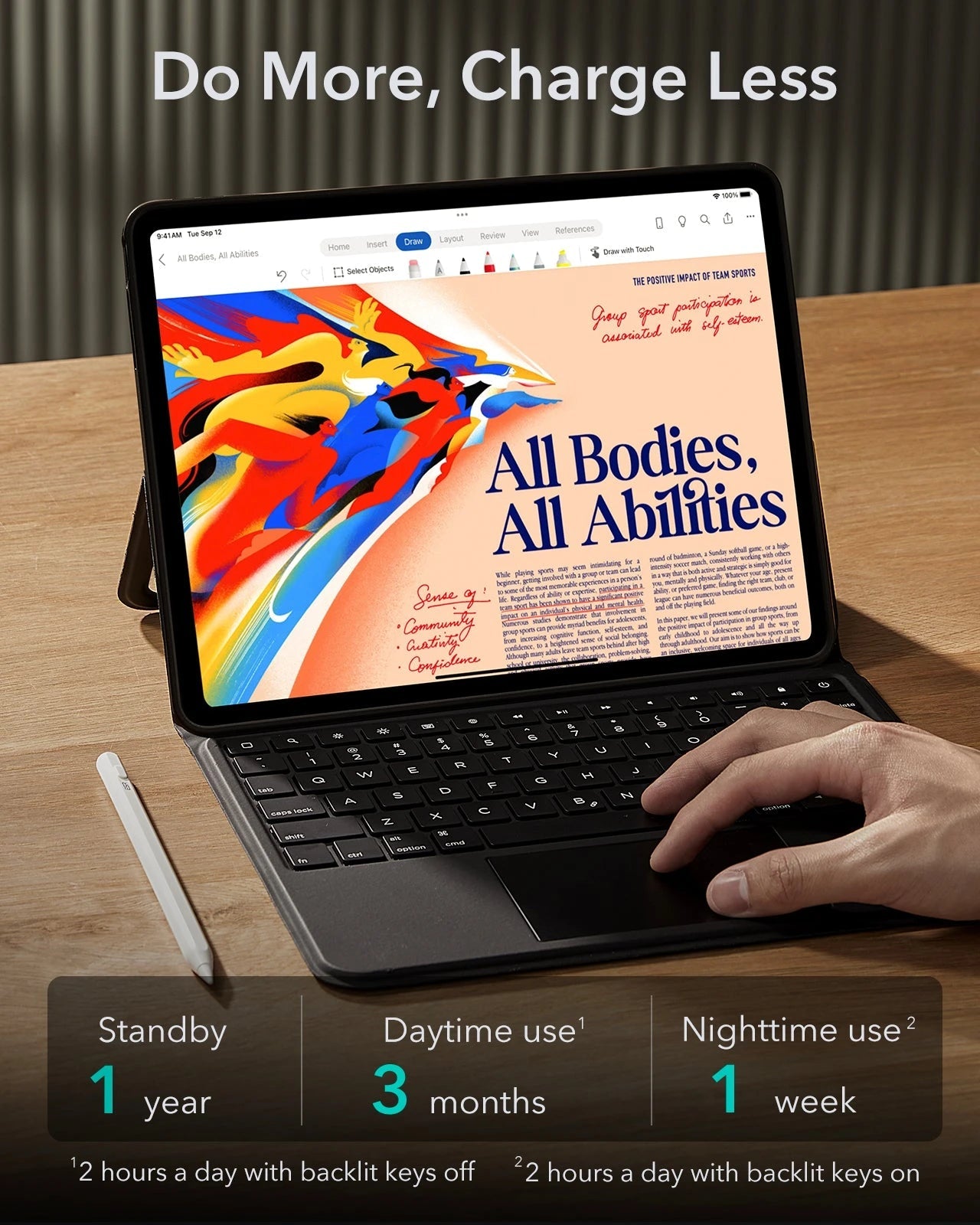










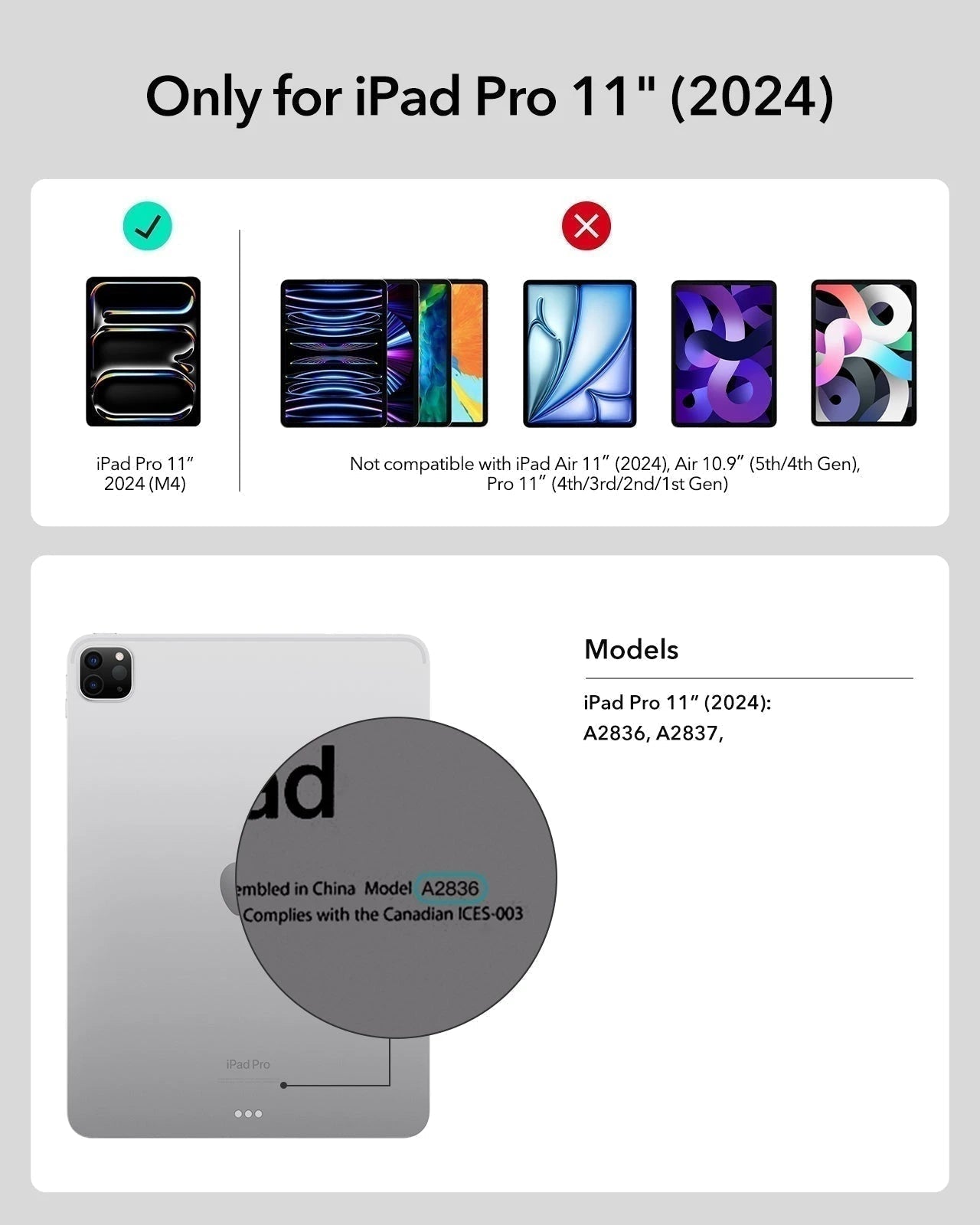
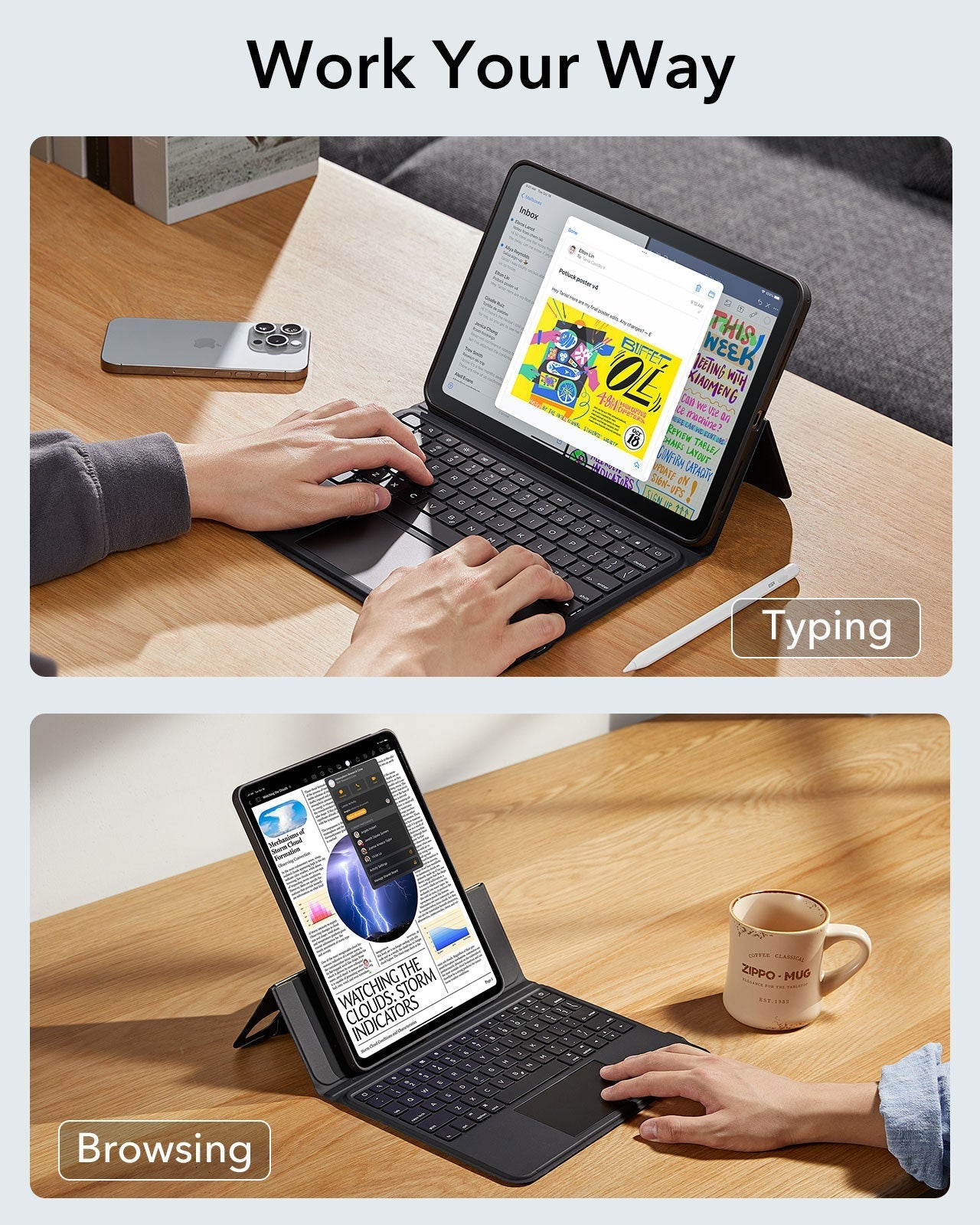

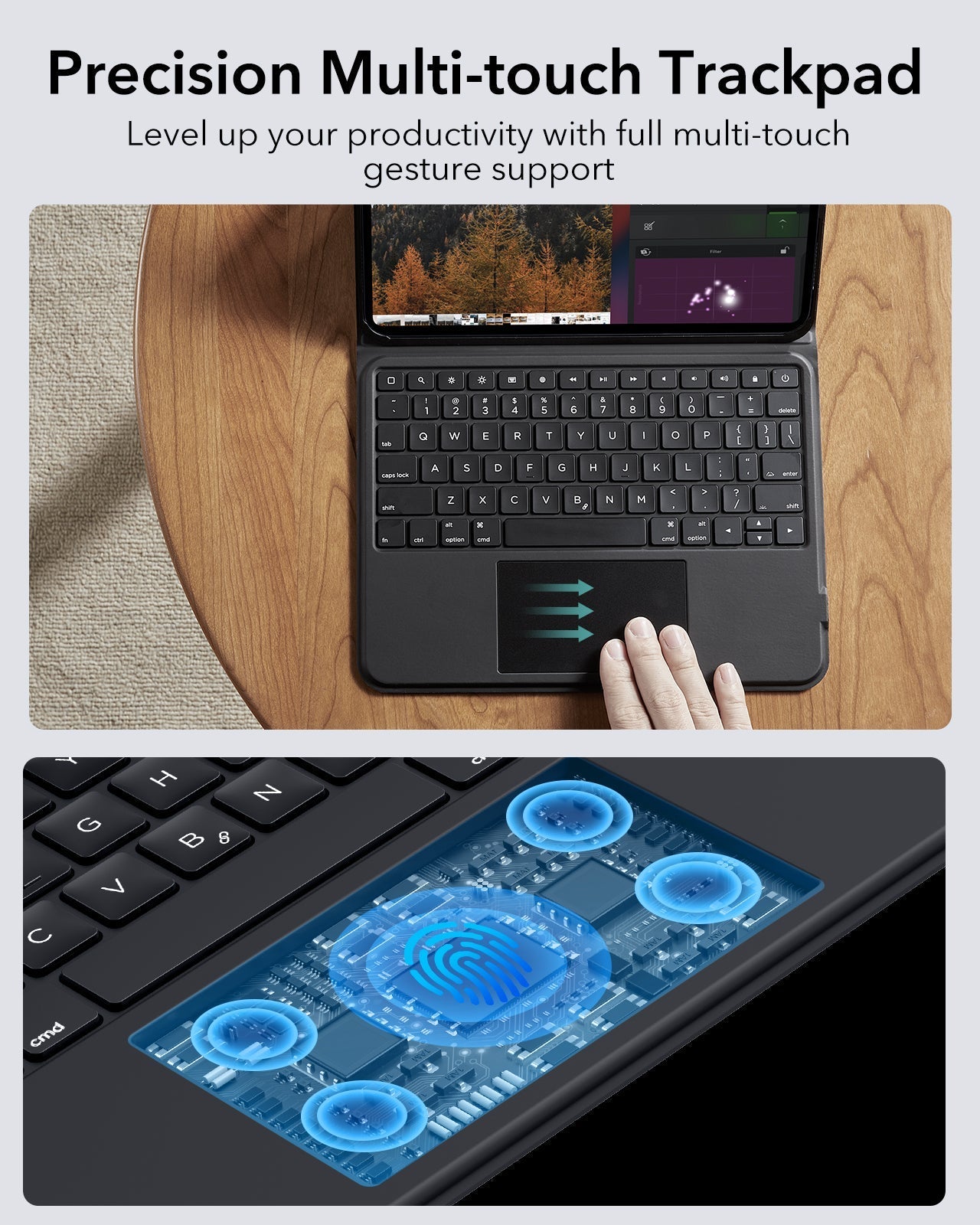
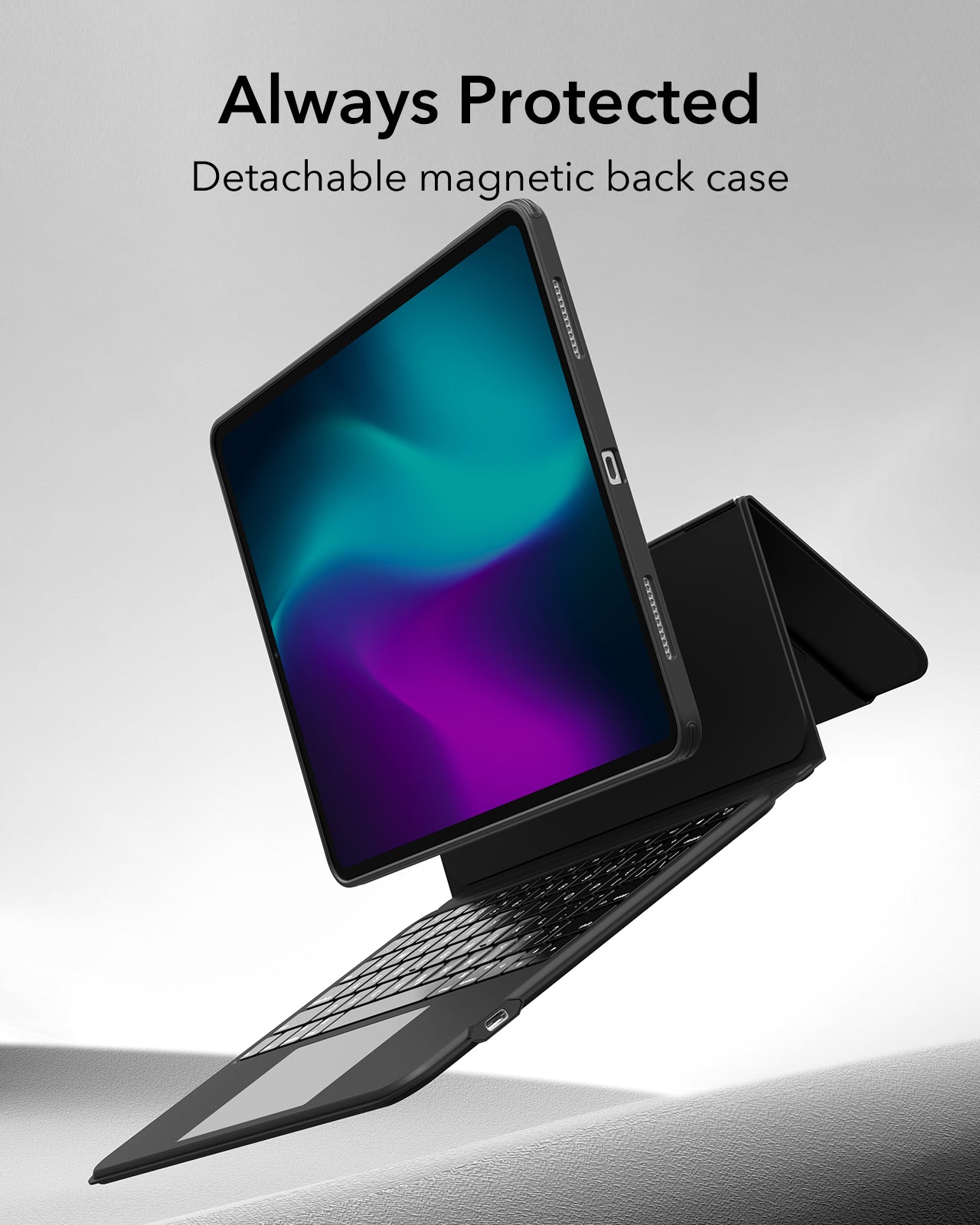

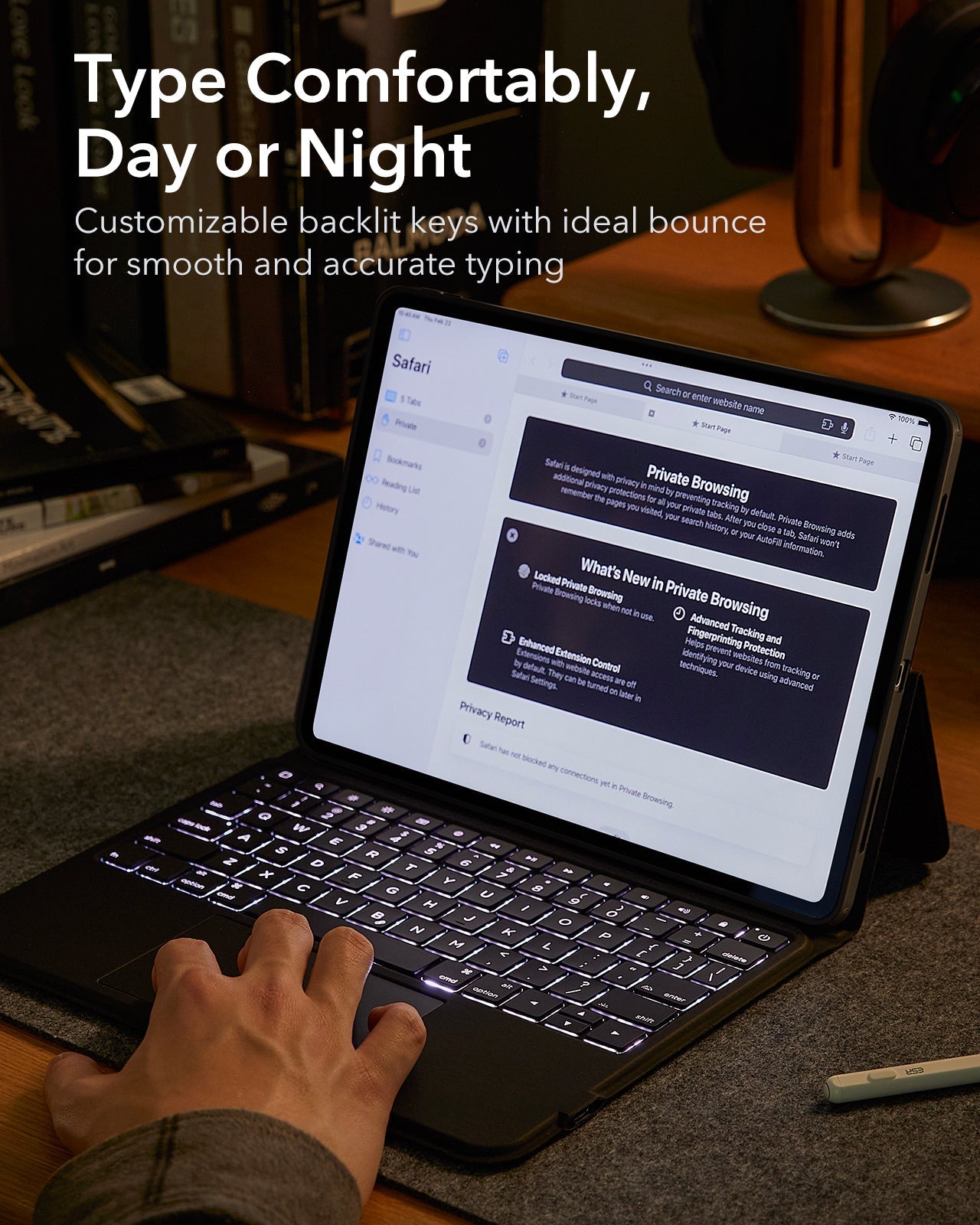
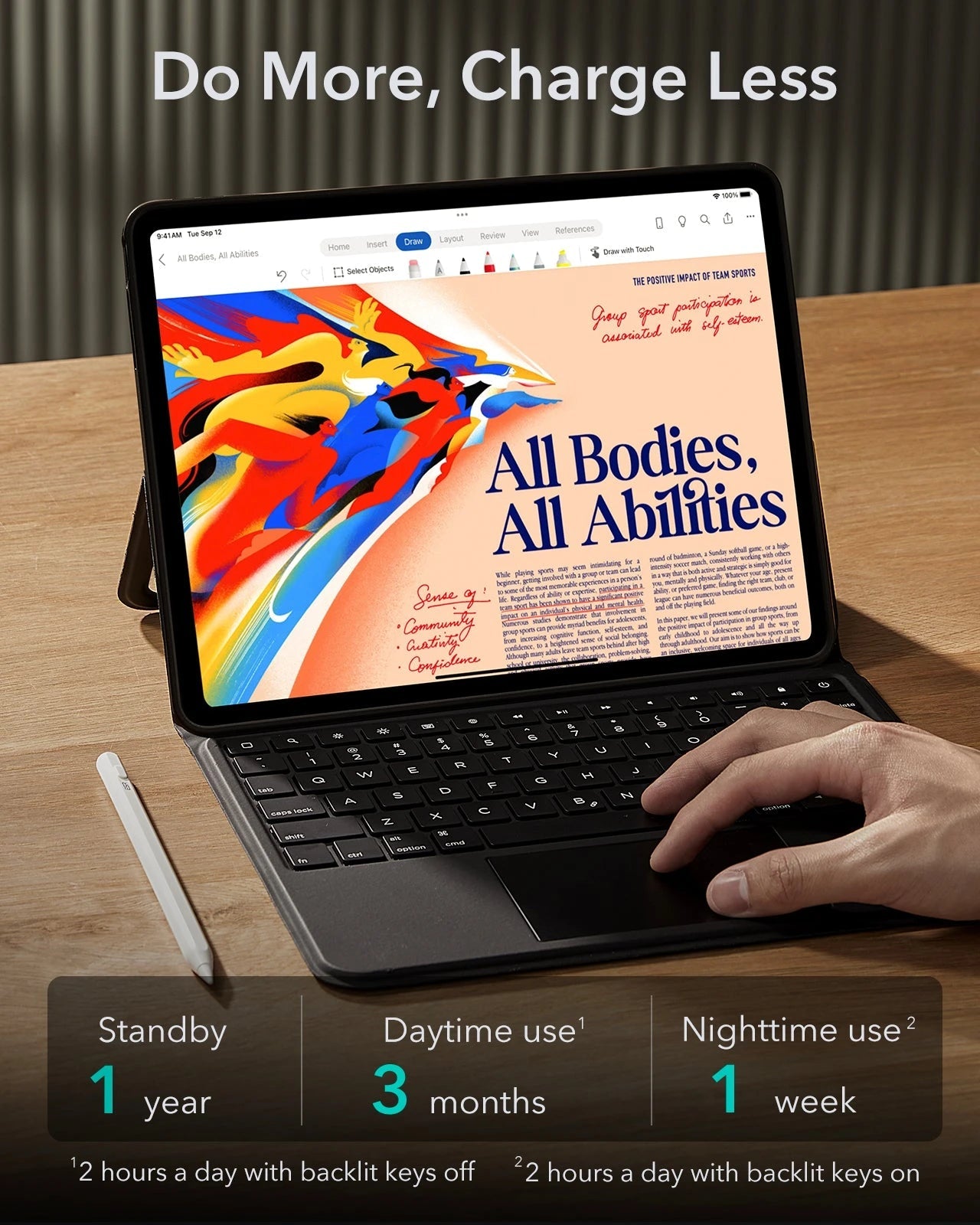
Étui avec clavier Ascend pour iPad Pro 11" (2024) - Disposition américaine - Noir

-10% dès 1 article|-15% dès 2|-25% dès 3+ | Utilisez les codes BFCM10 / BFCM15 / BFCM25
Flip nowSoyez plus productif avec cet étui pour clavier à réglage multi-angle qui vous permet de travailler en mode portrait et paysage.
Impossible de charger la disponibilité du ramassage
Payer facilement


Méthode de livraison


Livraison gratuite sur les commandes qualifiées
Garantie de remboursement sous 30 jours
Support client à vie
Paiements sécurisés et faciles
Compatibilité : Uniquement pour iPad Pro 11” (2024)
Travaillez où que vous soyez : mettez à niveau votre iPad pour qu'il soit plus efficace
Support entièrement réglable : support robuste librement réglable de 15° à 180°, offrant l'angle parfait pour différentes situations
Portrait et Paysage: Modifiez des documents ou naviguez dans le mode qui vous convient le mieux

Étui avec clavier Ascend pour iPad Pro 11" (2024) - Disposition américaine - Noir
It works as it should and expected. A bit annoying that still uses old cable tech to charge but other than that, I have it a few months now and never had any problem at all
perfect for the job
A portrait provision on this product seems to be missing or not available? Also, the QR code for the video demo does not work will not open?
kind of heavy for a lightweight iPad. Keys are well made. Kind of hard to se up by watching he video, show be more clear on how long to hold function key and B. Like the angel adjustment, makes it easy o place on laps. The included charger is too cheap. Over all is no bad.
Tap Into More


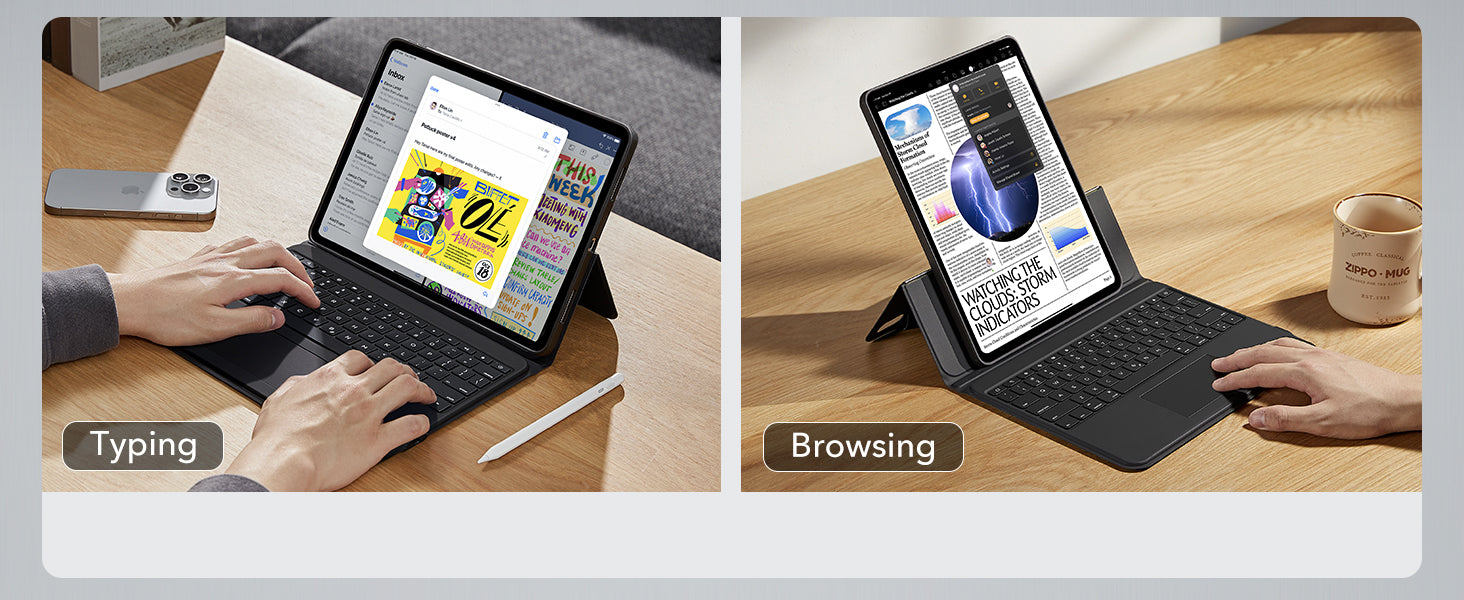
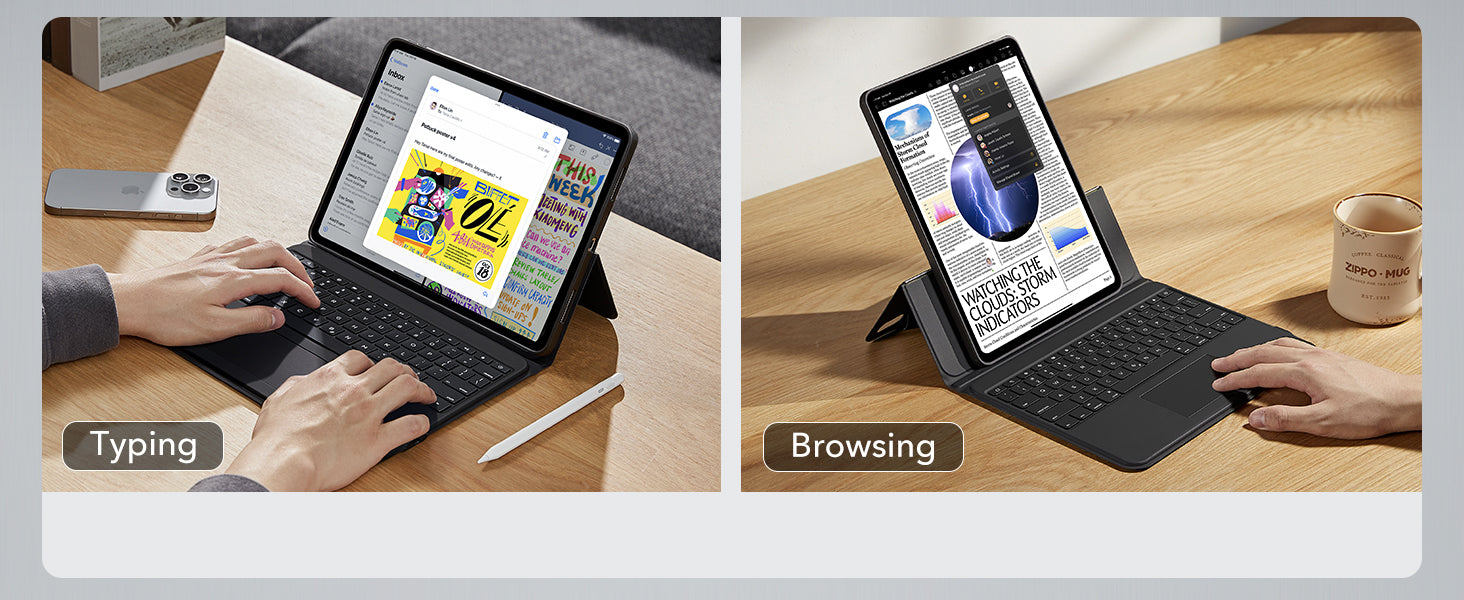
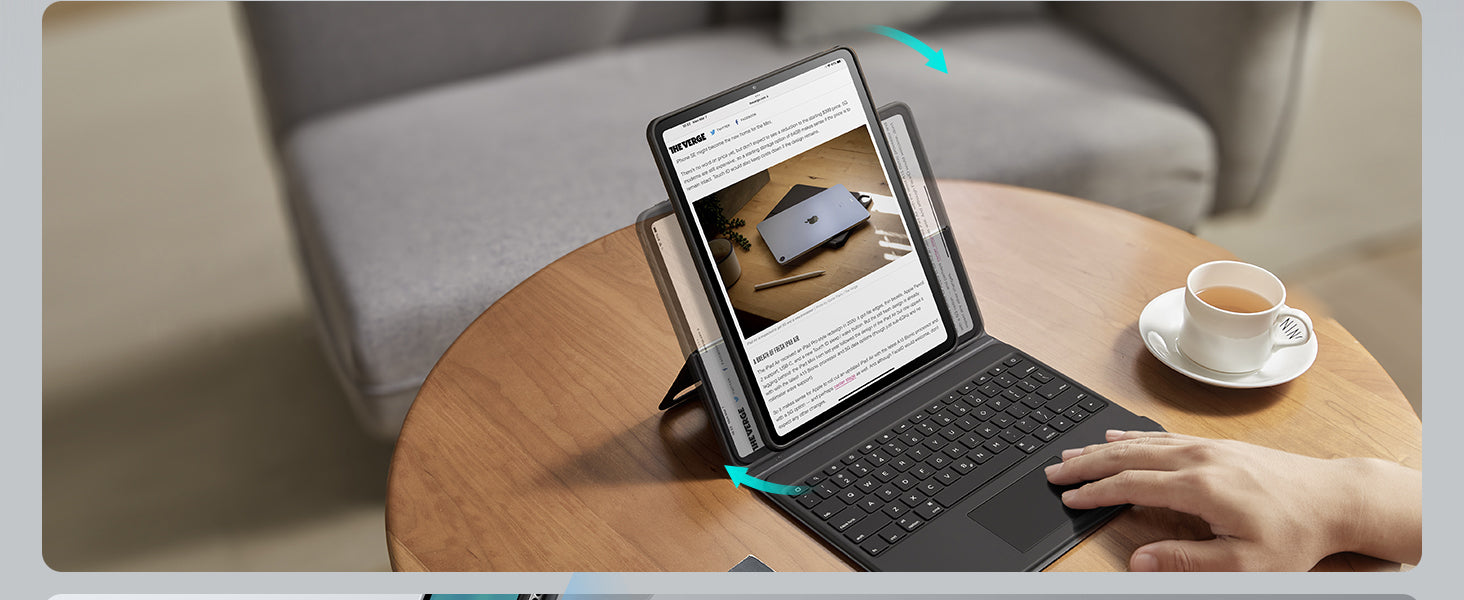
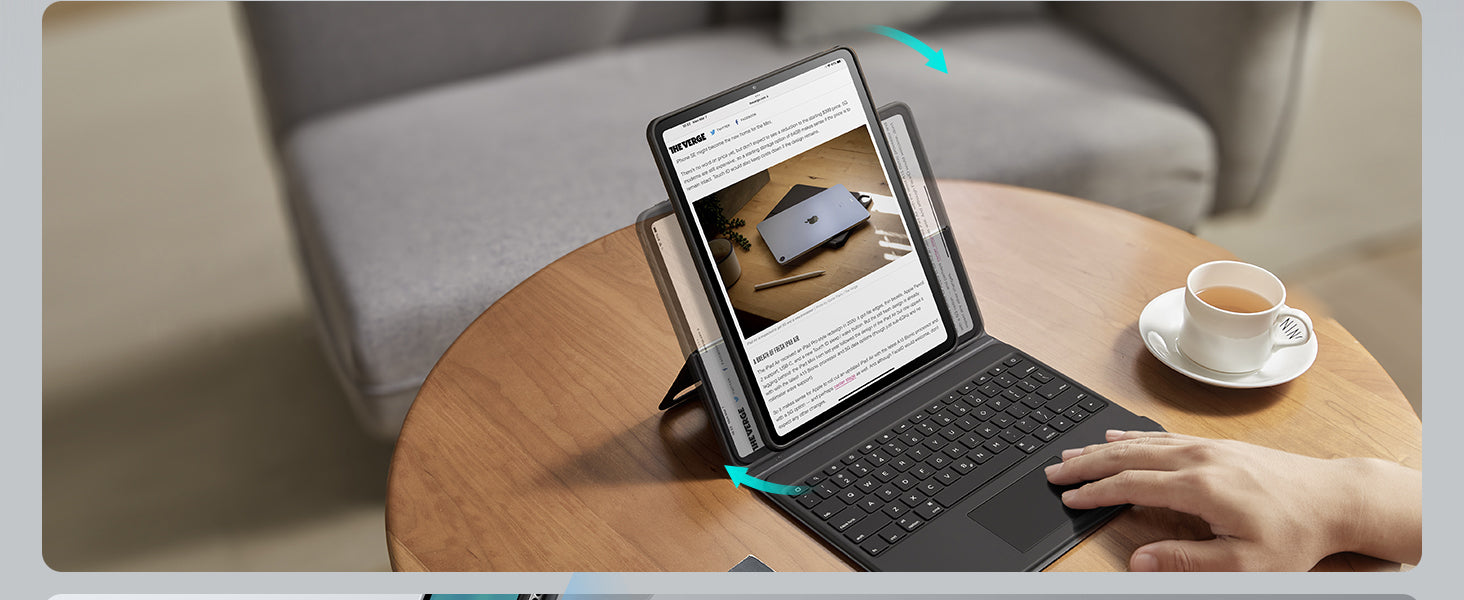
The View That Suits You


Find the Perfect Angle


Control at Your Fingertips
Control at Your Fingertips


Always Protected


Type Day or Night


Get More Done on a
Single Charge
Get More Done on a Single Charge


Protect Your Pencil
FAQ
Can you still stick the Apple Pencil to the side of your iPad?
Yes, you can still attach your Apple Pencil and you can fold the magnetic clasp over it to keep it secure.
Can this Bluetooth keyboard be used with a wireless mouse?
Yes, as long as the mouse can connect to the iPad, the keyboards Bluetooth will not interfere.
How long can I leave the keyboard before the backlight automatically turns off?
The backlight will turn off after 1 minute of inactivity.
When the case is closed, do the keys leave marks on the screen?
No, the keyboard is slightly recessed to prevent key marks from showing on your screen.

Free shipping on qualified orders

30-Day Money-Back Guarantee

Lifetime Customer Support

Secure, Easy Payments

Secure, Easy Payments

Free shipping on qualified orders

30-Day Money-Back Guarantee

Lifetime Customer Support

Secure, Easy Payments

Free shipping on qualified orders






































