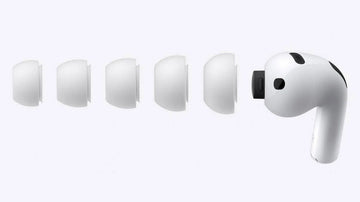Ever tried to use your iPad for work and hit a wall? One moment you're sketching ideas with the Apple Pencil, and the next, you're frantically tapping through split-screen madness, as multitasking feels like a puzzle game.
The truth is that the iPad has leveled up only if you know how to play your cards right. Hence, this discussion will show you how to turn that sleek screen into a full-on workstation that fits your backpack.

Best iPad Accessories for Work
Is the iPad Really Suitable for Professional Work?
Essential iPad Features That Support Productivity
iPad vs. Laptop for Work: What Types of Work Can You Do on an iPad?
Who Should Consider Making the Switch?
How to Turn Your iPad Into a Full Workstation
Final Verdict — Can an iPad Be Your Workstation?
Is the iPad Really Suitable for Professional Work?
The iPad has evolved into a powerful tool for professional work, especially in its latest Pro with M4 chip and OLED display, offering performance. iPadOS 26 adds multitasking and keyboard trackpad support, which makes tasks like editing and writing much easier. Not only that, with Apple Pencil support and touch input, you can turn the iPad into a workstation, which we’ll be learning further.
Essential iPad Features That Support Productivity
There are several productivity boosts that come with iPad multitasking, which are discussed below:
iPadOS Multitasking Tools
1. Split View & Slide Over: It is easy to multitask with the help of split view and by having a third app's window completely floating on top or under two stacked windows.
2. Drag and Move: You can also share text or files between apps with ease, and this is excellent in content creation and organization speed.
3. Stage Manager: This feature introduces resizable, overlapping windows and grouped apps, bringing a workflow like a desktop to your iPad.
Apple Pencil and Precision Input
1. Note-taking: The Apple Pencil makes handwritten notes feel natural and responsive to journal and organize your thoughts.

2. Markup: You can annotate PDF and documents with precision to review and give feedback faster and more clearly.
3. Design: From concept sketches to intricate illustrations, the stylus provides pressure sensitivity and tilt control for digital creatives and designers.
Keyboard and Trackpad Support
1. Magic Keyboard: Apple’s Magic Keyboard attaches magnetically through Smart Connector and offers a backlit scissor-key keyboard with Gestures like Mac. Not only that, it provides a laptop-like tilt adjustment, though it adds noticeable weight and comes at a premium price.
2. Third‑Party Keyboard Cases: Brands like ESR deliver reliable keyboards with trackpad combos, protection, and adjustable stands, often at a lower cost than Apple’s option. They can enhance your productivity and turn your laptop into a mini laptop so that you can type and work on the go.
iPad vs. Laptop for Work: What Types of Work Can You Do on an iPad?
When considering using an iPad as a laptop replacement, a person is bound to study its advantages and disadvantages, wherefore here is an analysis:
|
Devices |
Strengths |
Limitations |
|
iPad |
Extra portable, touch, and stylus support with a long battery |
Not for heavy software |
|
Dell Laptops |
Full Windows, strong multitasking, powerful hardware |
Heavier and less portable, shorter battery |
|
HP Laptops |
Good keyboard, 2-in-1 option, solid performance |
Heavier and battery life may vary |
|
Lenovo Laptops |
Business features, strong performance, and a good keyboard |
Bulkier, less touch-friendly |
|
Microsoft Surface Pro |
2-in-1, lightweight, AI features, all-day battery |
Higher cost, fewer ports, and smaller screen |
Where the iPad Excels
1. The iPad handles emails and collaboration in a smooth way with apps like Word and Google Workspace.
2. Offers specialized tools in Procreate with precise Apple Pencil support, making it ideal for professional work on iPad.
3. Apps like LumaFusion or Premiere Rush enable powerful and advanced editing and even 4K on the M4 iPad Pro.
4. Ideal for scripting or remote development, though heavyweight IDEs still perform better on a laptop.

Where It Still Falls Short
1. The Files app and iPadOS lack robust file management, and many users find organizing or handling folders clumsy and time-consuming.
2. Safari only supports limited iPad extensions, and browsers like Chrome or Firefox can’t run desktop-level add-ons.
3. Although Stage Manager allows up to 4 overlapping windows, it's still not as flexible or powerful as a desktop and window snapping.
Who Should Consider Making the Switch?
As numerous users refine their iPad productivity setup, it's time to think about what really benefits most. Let's explore which users are most likely to succeed after making the switch:

Who Uses iPads Professionally?
1. Mobile Professionals: With apps like Procreate, the iPad offers a responsive and tactile drawing environment that many desktop tools lack. You can get instant access to creative tools, intuitive touch, and the ability to work anywhere.
2. Remote Earner: The iPad's lightweight design and long battery life with cellular connectivity are ideal for working on the go. It can replace a laptop for remote tasks with productivity applications like cloud storage and keyboard or trackpad accessories.
3. Students and Academic Researchers: iPad is widely used in education for taking notes and digital textbooks for interactive learning. Students and researchers can organize notes and annotate PDFs all in one single device that's lighter than most laptops.
How to Turn Your iPad Into a Full Workstation
To get a true laptop-like experience with an iPad for creative professionals, pairing it with a keyboard case is a game-changer. Brands like ESR offer magnetic keyboard cases and other productive accessories. If you want to take things even further, here is a list of products that can elevate your workflow:
Must-Have Accessories for Working on an iPad
1. Keyboard Case With Trackpad
Turn your iPad into a powerful on-the-go workstation with a magnetic keyboard case from ESR for seamless typing and productivity anywhere. It offers typing like laptop and a responsive trackpad, all while being lightweight and perfect for creative professionals and remote productivity setups.

Key Features
1. Support: 360° magnetic stand support
2. Portability: Detachable keyboard for flexibility
3. Ease in Use: Backlit keys for night typing
4. Top-Notch Navigation: Responsive multi-touch trackpad navigation
2. Magnetic Stand Or Hub for iPad Pro/Air/Mini/A16/10th Gen
This adaptable and efficient case is crafted for individuals seeking a combination of fashion and utility. The case offers safety through a robust inner shell and elevated edges for the protection of the camera and screen, while ensuring convenient access to all ports.

Key Features
1. Multi-Angle Stand: Ultra-stable 9-angle magnetic stand
2. Viewing Style: Raised screen, ergonomic viewing angle
3. Apple Pencil Support: Pencil 2 supports with a pouch slot
3. Paper-Feel Screen Protector For Writing/Drawing
This product aims to replicate how it feels to sketch or draw on paper. This is perfect for individuals who often utilize the Apple Pencil for creative tasks.

Key Features
1. Easy Attachment: Magnetic adhesion, snapon attachment
2. Glare Control: Ultra-thin matte film, anti-glare
3. Compatibility: Face ID compatible, full touch responsiveness
4. Bluetooth Wireless Mouse
The ESR MagMouse is the world’s first magnetically attachable wireless mouse designed for mobile professionals and creatives. It's easy to snap onto your iPad's compatible stands, making it super convenient.

Key Features
1. DPI Adjustment: Adjustable 800 to 4800 DPI sensitivity levels
2. Tilt: 4-way scroll wheel
3. Battery Life: Up to 160 hours
4. Dual Wireless Modes: BT & 2.4 GHz
5. USB-C Hubs and External Monitors
Another product that can enhance your workflow is the Anker’s Power Expand. It expands a single USB-C port into 8 options, supporting dual monitors or output, and pass-through charging.

Key Features
1. 100W pass-through charging support
2. Dual HDMI output (4K)
3. SD/micro SD card slot
Recommended Apps for Professional Workflows
To enhance your work on an iPad, selecting the appropriate apps is essential, as is possessing the right hardware. In case you're committed to making your iPad a laptop replacement, begin with the Notion app for handling tasks and projects. Utilize Microsoft 365 for managing documents and presentations. Other than that, Procreate is a preferred option for artists and illustrators using Apple.
Final Verdict — Can an iPad Be Your Workstation?
In conclusion, an iPad can be your workstation if you set it up right. With the power of the latest iPad models and ESR’s product like the magnetic keyboard case, you can make your workflow seamless. The paper-feel screen protector and wireless mouse are perfect for building a pro-level iPad multitasking setup.
People Also Ask
If you wonder whether you can do professional work on an iPad, here are the answers to some common concerns:
1. What are the best iPad Models for Work in 2025?
Here is a brief table to get a better understanding of the best iPads for work in 2025:
|
Model |
Chip |
Best For |
|
iPad Mini (6th Gen) |
A15 Bionic |
On-the-go note-taking, fieldwork |
|
iPad Air (2025) |
M2 |
Students, writers, and business |
|
iPad Pro (2024) |
M4 |
Creative pros, multitaskers |
|
iPad Pro (Coming Late 2025) |
M5 (expected) |
High-end workflows, future-proofing |
2. How to Make the Switch to the iPad Pro as Your Main Computer?
For those thinking about making the switch to the iPad Pro as your main PC, here is a quick stepwise guide:
· Use an ESR magnetic keyboard to turn your iPad into a laptop-style workstation with smooth typing and trackpad support.
· Link the ESR MagMouse for precise desktop performance and doing effortless multitask.
3. Why is Character AI not working on my iPad?
In case you utilized an old browser or have a poor internet connection, it may not load correctly. Consider using Safari or Chrome or rebooting your iPad.
4. Does WhatsApp Work on an iPad?
The chatting application has a web-based companion mode with iPad on Safari or connecting the primary device. However, one cannot find a special WhatsApp application created specifically to run on iPad through the App Store.
5. How Do I Use FaceTime on an iPad?
Open the FaceTime program, log in using your Apple ID, and then press the “+” sign to receive a call. Also, when you are logged in, you can join FaceTime links or receive calls on your iPhone.
6. Does Springshare Work on an iPad?
Yes, the web-based products of Springshare, such as LibGuides and LibCal, operate on Tablets that are based on iPads and are browsed via Safari or Chrome. Depending on the size of the screen of your iPad and your portrait or landscape setting, functionality can alter.
7. Does Shopify Tap to Pay Work on an iPad?
It actually allows Tap to Pay on iPads running the Shopify PoS app that support the latest version of iPadOS and are connected to an eligible card reader.
8. Does RetroArch Work on an iPad?
The app is not on the App Store but can be installed through third party or developer mode. This is a bit technical to set up and may not be a supported officially by Apple.