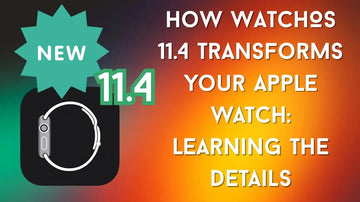Are you ready to receive the greatest transformation for your Apple Watch this 2025? Get excited and don't miss out on a glow-up of the watchOS and its latest upgrades, 11.4. Image getting faster performance, slicker features, and a bunch more features for your wrist watch. For a fitness fanatic, the watchOS 2025 upgrade is everything if they have a love for cool tech and Apple Watch screen protectors.
This article will start by introducing all the versions of the Apple Watch and highlight the coolest features you've ever thought an 11.4 version would have. Users can find out about the safety of such upgrades and how you upgrade the watch with a step-by-step guide.
Update Your Apple Watch: What is the Current Apple watchOS Version?
First things first: what version of watchOS are you even rocking right now? Before you even think about upgrading, you need to know where you stand. You should know that Apple has introduced its latest watchOS 11 version, so you'd better start upgrading.

All of the Apple watchOS Versions
This part will help you discover all the excellent versions of the Apple Watch that will support watchOS 11.4, listed below:
1. Apple Watch Series 10
2. Apple Watch Ultra and Apple Watch Ultra 2
3. Apple Watch Series 9
4. Apple Watch Series 8
5. Apple Watch SE (2nd Generation)
6. Apple Watch Series 7
7. Apple Watch Series 6
What Are the Coolest Features of an Apple Watch?
Your Apple Watch is already a tech powerhouse, and with an upgrade, it’s a beast. Fitness tracking, heart rate monitoring, messages on the go, and many more. It’s basically your iPhone’s mini-me, and that’s why it’s so much more than just a glorified step counter. You can look at some of the coolest features your watch has to offer that you can protect with Apple Watch protective cases:

1. Heartbeat Monitor: The Apple Watch never misses a beat as it provides an ECG mechanism that is similar to a single-lead electrocardiogram.
2. Workout Partner: It can accurately track several types of workout routines and displays heart rate, target time goals, interval training, and more.
3. Stay Connected: Never miss out on any call, text, or notification with its cellular plan, and keep up with them while jogging or running errands.
4. Feel Safe & Secure: With this watch's danger detection, it automatically calls for help, shares your location with your family, and notifies emergency contacts.
5. Customization: Create endless combinations of faces on your watch, from Snoopy to Nike, and share them with friends.
watchOS 11.4 Features
Now, for the main event you've been waiting for, and that is to look at the latest features of watchOS 11.4. This update brings some seriously cool upgrades: think smarter health insights, upgraded sleep tracking, new gestures, and more. We'll break it all down so you know exactly what's new and why you should care in the following:

1. Activity Ring Customization: The new watch lets you adjust your activity ring goals for every day of the week, which you can pause for a day or a month.
2. Matter-Compatible Robot: You can add a vacuum cleaner to the Home app as well, which you can activate by using automation or simply saying, “Siri, clean the living room?”
3. Sleep Wake-Up Alarm: This option allows your alarm to break through Silent Mode and wake you easily.
4. Double Tap: Scroll through various apps on your watch without touching the screen, making it more convenient.
5. Advanced Vitals: It offers much better health metrics of your sleep, medication, illness, and more. With its notification system, you can pay more attention to your day-to-day essential needs.
Is it Safe to Upgrade Your Apple Watch System to watchOS 11.4?
To answer that question in one word - yes, upgrading the Apple Watch system to watchOS 11.4 is entirely safe. For customers' protection, Apple doesn't disclose, discuss, or confirm security issues. There were no major battery drains reported, no system bugs, they worked on most of the models, and more. If you're worried about the watch itself, look for the best Apple Watch cases from ESR, which offers Armorite protection sets.

Should I Upgrade My Apple Watch to watchOS 11.4?
Alright, now it's decision time, and you should decide whether to upgrade the watch or not. Not every Watch model gets all the goodies, and some older versions might run slower after an update. By upgrading, you'll get the latest fitness features, AI smart suggestions, battery management, and more. However, you should properly wait for an upgrade if you have an older watch version, like one lower than Series 7.
Step By Step: How Do I Upgrade My Apple watchOS to 11.4?
After you've considered your odds, let's look at the following steps on how you can easily upgrade the Apple Watch to its latest 11.4 version in the following. Before starting, ensure that the watch is connected to a Wi-Fi and its battery is more than 50%:
From Apple Watch
Step 1. From the “Settings” app on your watch, navigate to the “General” option.

Step 2. Next, tap the “Software Update” choice to move forward to the next screen.

Step 3. When on the new screen, scroll down, press the “Install” option, and wait for the installation to complete.

From iPhone
Instructions. On your iPhone “Settings,” head to the Apple Watch option and press the “General” choice. Now, tap the “Software Update” option on the next screen, and hit “Install” to begin the latest installations.

Conclusion
There you have it; you've made it to the end of the article and explored every update about the latest watchOS 11.4. Whether you're hitting “Upgrade” right now or waiting for the right moment, you've got all the info you need in this article. You also learned about the various fresh features and serious upgrades of the watchOS, so go with it and get the most out of your wrist tech.
People Also Ask
How Do You Know if an Apple Watch Needs an Update?
If there's a new version available, it’ll show up in the software upgrade settings. You can also check the notifications for the upgrade and upgrade while considering the compatibility.
How to Connect Apple Watch to a New Phone?
Before you connect the Apple Watch to your new phone, backup all the data to iCloud, and then connect it to the phone via Bluetooth.
Does an Apple Watch Need a Protector?
Of course, a watch also needs protection if you don't want to damage the sleek glass surface. What better way to find the best Apple Watch screen protectors than to look at the ESR Apple Watch Protection collections? It offers ultra Armorite screen protectors with super-hard tempered glass (110lb) and a scratch-resistant surface.